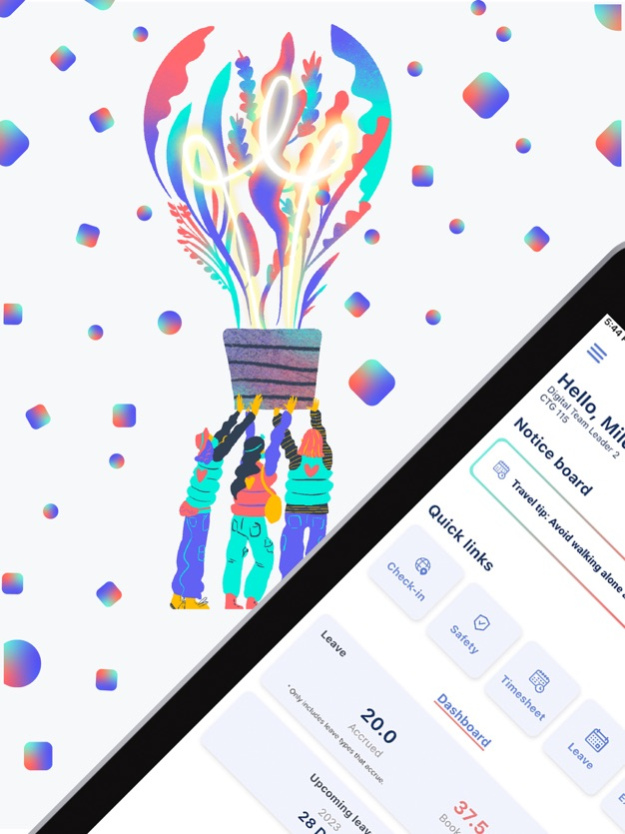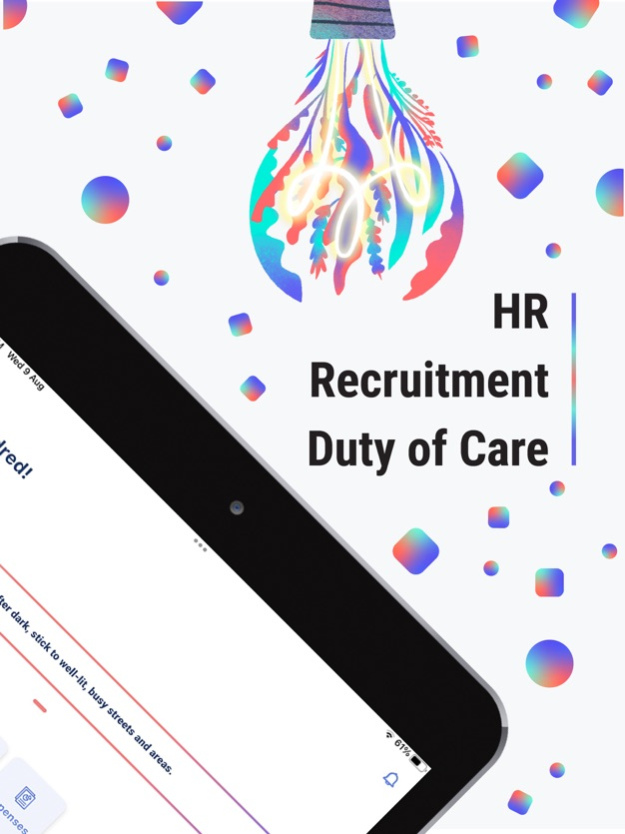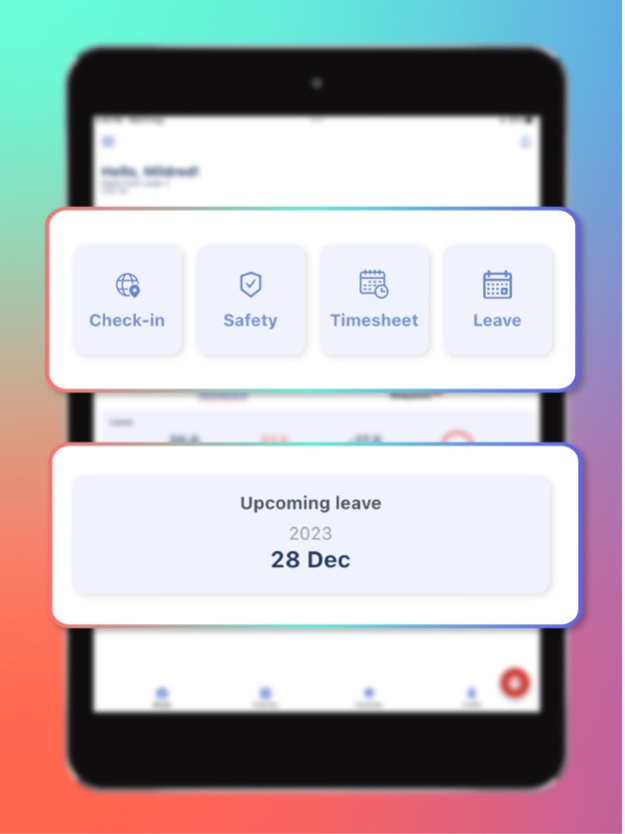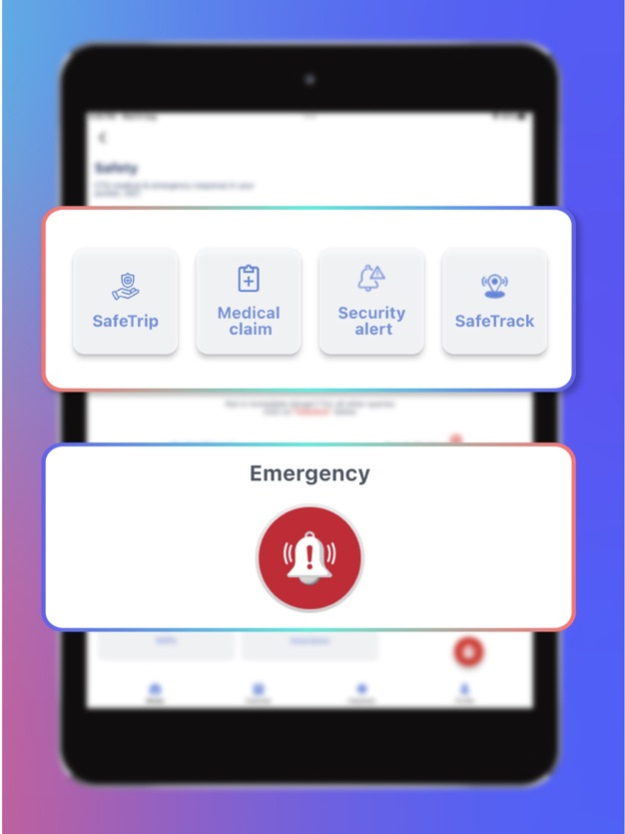Tayo 5.1.3
Continue to app
Free Version
Publisher Description
Meaning: us/we/together
Tayo is how we support and protect our staff in the field. It’s the HR software that manages everything related to your contract with CTG. With Tayo on your phone and in your pocket, you have instant access to all your HR information and needs.
In this app you will be able to:
• Manage and update your personal records, e.g., contact details, banking information, next of kin, insurance beneficiary, and performance evaluations
• Book leave
• Complete timesheets
• Record expense claims
• Book SafeTrips for approval of any travel
• Stay safe with improved Duty of Care functionalities, such as security alerts and broadcasting, a panic button, geolocation technology and incident reporting.
You will get log-in access to Tayo once your contract begins and you are expected to upload your personal data such as passport details, next of kin, insurance requirements and banking details. Maintaining this information enables us to pay you on time and keeps you safe.
Aug 22, 2023
Version 5.1.3
Fix bug in search box on selectable inputs.
About Tayo
Tayo is a free app for iOS published in the Office Suites & Tools list of apps, part of Business.
The company that develops Tayo is CTG Global Managed Services DMCC. The latest version released by its developer is 5.1.3.
To install Tayo on your iOS device, just click the green Continue To App button above to start the installation process. The app is listed on our website since 2023-08-22 and was downloaded 1 times. We have already checked if the download link is safe, however for your own protection we recommend that you scan the downloaded app with your antivirus. Your antivirus may detect the Tayo as malware if the download link is broken.
How to install Tayo on your iOS device:
- Click on the Continue To App button on our website. This will redirect you to the App Store.
- Once the Tayo is shown in the iTunes listing of your iOS device, you can start its download and installation. Tap on the GET button to the right of the app to start downloading it.
- If you are not logged-in the iOS appstore app, you'll be prompted for your your Apple ID and/or password.
- After Tayo is downloaded, you'll see an INSTALL button to the right. Tap on it to start the actual installation of the iOS app.
- Once installation is finished you can tap on the OPEN button to start it. Its icon will also be added to your device home screen.